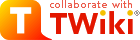| | TWiki Site-Level Preferences
This topic defines site-level settings that apply to all users and webs on this TWikiSite. |
| |
-
- Set SITEMAPLIST = on
- Set SITEMAPWHAT = Describe what this web does
|
|
>
> | |
| | |
|
<
< |
-
- Set WEBCOPYRIGHT =
 Copyright © 2008-2025 by the contributing authors. All material on this collaboration platform is the property of the contributing authors. Copyright © 2008-2025 by the contributing authors. All material on this collaboration platform is the property of the contributing authors.
Ideas, requests, problems regarding TWiki? Send feedback
|
>
> |
-
- Set WEBCOPYRIGHT = Copyright © 2008-2025 by the contributing authors. All material on this collaboration platform is the property of the contributing authors.
Ideas, requests, problems regarding TWiki? Send feedback
|
| |
- Simplified Copyright notice for the WebRss feed (don't use any special characters, html tags, entities, wiki markup or WikiWords)
- Set WEBRSSCOPYRIGHT = Copyright 2025 by contributing authors
|
| |
- Prevent automatic linking of WikiWords and acronyms (if set to
on); link WikiWords (if empty); can be overwritten by web preferences:
- Set NOAUTOLINK =
- Note: Use the
[[...][...]] syntax to link topics in case you disabled WikiWord linking. The <noautolink> ... </noautolink> syntax can be used to prevents links within a block of text.
|
|
>
> | |
| |
- If you use non WikiWords for topic names (for example "Expenses" or "Mighty1") and if you use bracket notation to link to those topics, it is useful to turn of all warnings (like: "WARNING: This topic name is not recommended because it will not be linked automatically") and checkboxes ("Allow non WikiWord for the new topic name"). Can be overwritten by web preferences. Set to
on to activate:
- Set HIDE_NON_WIKI_WORD_WARNINGS =
- Warn if
%INCLUDE{}% of topic fails: Fail silently if empty or off. Output warning message (defined in templates/oopsalerts.tmpl) if set to on. Otherwise output specific text (use $topic for topic). You can override this in web preferences, or by using a warn="..." parameter with %INCLUDE{}% :
|
|
>
> | |
| |
- Generated Table of Contents (TOC) settings
- The first header level to appear in the TOC:
|
| |
-
-
-
- If not set: included TOC is shown
- Possible values:
on or nothing
|
|
>
> | |
| | Default User Settings
 NOTE: They are typically redefined in topics of individual TWikiUsers NOTE: They are typically redefined in topics of individual TWikiUsers |
|
<
< |
- Show tool-tip topic info on mouse-over of WikiWord links. Setting can be on, off, or customized. An empty setting or off setting disables the tool-tips (for better performance). The setting can contain $summary to show the topic summary, $date for the last change date, $rev for the revision, $username for the login name of the last editor, $wikiname for the WikiName, $wikiusername for Main.WikiName, $topic for the topic name, and $web for the web name
- Set LINKTOOLTIPINFO = off
- #Set LINKTOOLTIPINFO = $username - $date - $rev: $summary
|
| |
- Preference for the editor, default is the WYSIWYG editor. The options are raw, wysiwyg:
- Set EDITMETHOD = wysiwyg
- #Set EDITMETHOD = raw
|
|
>
> |
- Fixed pulldown menu-bar, on or off. If on, the menu-bar is always visible at the top, regardless of the window scroll position. If off, the menu-bar hides when scrolled, and can be shown by hovering over the gray TWiki icon.
- Show tool-tip topic info on mouse-over of WikiWord links. Setting can be on, off, or customized. An empty setting or off setting disables the tool-tips (for better performance). The setting can contain $summary to show the topic summary, $date for the last change date, $rev for the revision, $username for the login name of the last editor, $wikiname for the WikiName, $wikiusername for Main.WikiName, $topic for the topic name, and $web for the web name
- Set LINKTOOLTIPINFO = off
- #Set LINKTOOLTIPINFO = $username - $date - $rev: $summary
|
| |
- Horizontal size of text edit box:
|
| |
-
-
 NOTE: Keyword NOTE: Keyword $name gets expanded to filename; $comment to comment; \t to tab (3 spaces for bullets).
<-- verbatim tag required to prevent error in Apache log; does not suppress Set --> |
|
<
< |
-
- Set ATTACHEDFILELINKFORMAT = \n * $name: $comment
|
>
> |
-
- Set ATTACHEDFILELINKFORMAT = \n * $name: $comment
|
| |
- Format of images when the link check box is checked:
-
 NOTE: Keyword NOTE: Keyword $name gets expanded to filename; $comment to comment; $width to width of image; $height to height of image; $size to width="..." height="..." attribute of img tag; \t to tab and \n to linefeed. Use 3 leading spaces for bullets.
|
|
<
< |
-
- Set ATTACHEDIMAGEFORMAT = \n * $comment:
\n 
|
>
> |
-
- Set ATTACHEDIMAGEFORMAT = \n * $comment:
\n 
|
| | |
|
>
> | |
| | TWiki Platform Settings
|
| |
- Maximum size of FileAttachments in KB, 0 for no limit:
- Set ATTACHFILESIZELIMIT = 10000
|
|
>
> | |
| |
- Broadcast message for skins supporting a %BROADCASTMESSAGE% at the top of the page: (IMPORTANT: Set to empty message if not used; #Comment out unused messages)
- Set BROADCASTMESSAGE =
- #Set BROADCASTMESSAGE = NOTE: Edit and Attach will be disabled today between 05:00 PM and 06:00 PM PDT (00:00 to 01:00 GMT) for a scheduled TWiki maintenance.
|
| | |
|
>
> | |
| | Search Settings
- Default type for search, one of: keyword (for search engine like syntax), regex (for RegularExpression search), or literal (for verbatim search)
|
| |
- Stop words, e.g., common words and characters to exclude from a keyword search:
- Set SEARCHSTOPWORDS = a, all, am, an, and, any, as, at, b, be, by, c, d, e, for, from, g, h, how, i, i'm, i.e., in, is, isn't, it, it's, its, j, k, l, m, n, o, of, on, or, p, q, r, s, t, that, that's, the, this, to, u, v, w, was, wasn't, what, what's, when, where, who, who's, will, with, x, y, z
|
|
>
> | |
| | E-mail Settings
- 'Mail this topic' mailto: link - can be included in topics, templates or skins
|
| |
- 'Mail this topic' link text
- Set MAILTHISTOPICTEXT = Send a link to this page
|
|
>
> | |
| | HTTP-EQUIV Settings
|
| |
-
http-equiv meta tags for preview script:
- Set HTTP_EQUIV_ON_PREVIEW =
|
|
>
> | |
| | Skin Settings
- Skin overriding the default TWiki templates: (can be overwritten by WebPreferences and user preferences)
|
| | |
|
>
> | |
| | |
|
<
< | |
>
> | |
| |
-
- Set TWIKILAYOUTURL = /twiki/pub/TWiki/PatternSkin/layout.css
- Set TWIKISTYLEURL = /twiki/pub/TWiki/PatternSkin/style.css
- Set TWIKICOLORSURL = /twiki/pub/TWiki/PatternSkin/colors.css
|
| |
-
- Set WEBHEADERART = /twiki/pub/TWiki/PatternSkin/TWiki_header.gif
- #Set WEBHEADERBGCOLOR = #faf8f0
|
|
>
> | |
| | Skin Icons
- Topic containing the icon graphics library. Icons can easily be rendered with
%ICON{name}%.
|
|
>
> | |
| | Legacy Support
- Support for legacy "EDITTOPIC", used to be hard-coded, now replaced by TMPL:P conditional instantiation
- Set EDITURL = /twiki/bin/edit/TWiki/TWikiPreferences?t=1755946564
- Set EDITTOPIC = Edit
|
|
>
> | |
| | Plugins Settings
- You can enable/disable Plugins using the configure interface.
|
| |
-
- Set X =

- Set Y =

|
|
>
> | |
| |
- Colored text: (see more StandardColors)
| You type: | %RED% red text %ENDCOLOR% and %GREEN% green text %ENDCOLOR% | | You get: | red text and green text |
|
| |
|
|
>
> | |
| |
- Colored background: (see more StandardColors)
| You type: | %REDBG% red background %ENDBG% | %GREENBG% green background %ENDBG% | | You get: | red background | green background |
|
| |
|
|
>
> | |
| | Miscellaneous Settings
|
| | then="TWiki is configured using ApacheLogin, please login as a normal user first. Then the Admin Login will replace this text"
else="internal admin login (use the username suggested and the password set in configure)."}% |
|
>
> | |
| | Security Settings
- Only TWiki administrators are allowed to change this topic:
|
| |
- Disable WYSIWYG editor for this preferences topic only:
- Local TINYMCEPLUGIN_DISABLE = on
|
|
>
> | |
| | Creating New Preference Variables
You can introduce new VARIABLES and use them in your topics and templates. There is no need to change the TWiki engine (Perl scripts). |
| |
-
 The sequential order of the preference settings is significant. Define preferences that use other preferences FIRST. For example, set The sequential order of the preference settings is significant. Define preferences that use other preferences FIRST. For example, set WEBCOPYRIGHT before WIKIWEBMASTER since the copyright notice uses the TWiki administrator e-mail address.
-
 In order to protect your custom variables from being overwritten when upgrading the TWiki.TWikiPreferences topic, it is recommended that custom variables are defined in Main.TWikiPreferences. In order to protect your custom variables from being overwritten when upgrading the TWiki.TWikiPreferences topic, it is recommended that custom variables are defined in Main.TWikiPreferences.
|
|
>
> | |
| | Protected System Settings
The following settings are declared final to protect them as read only. These are system variables that should |
| |
- Set FINALPREFERENCES = WEB, TOPIC
|
|
>
> | |
| | Related Topics
|